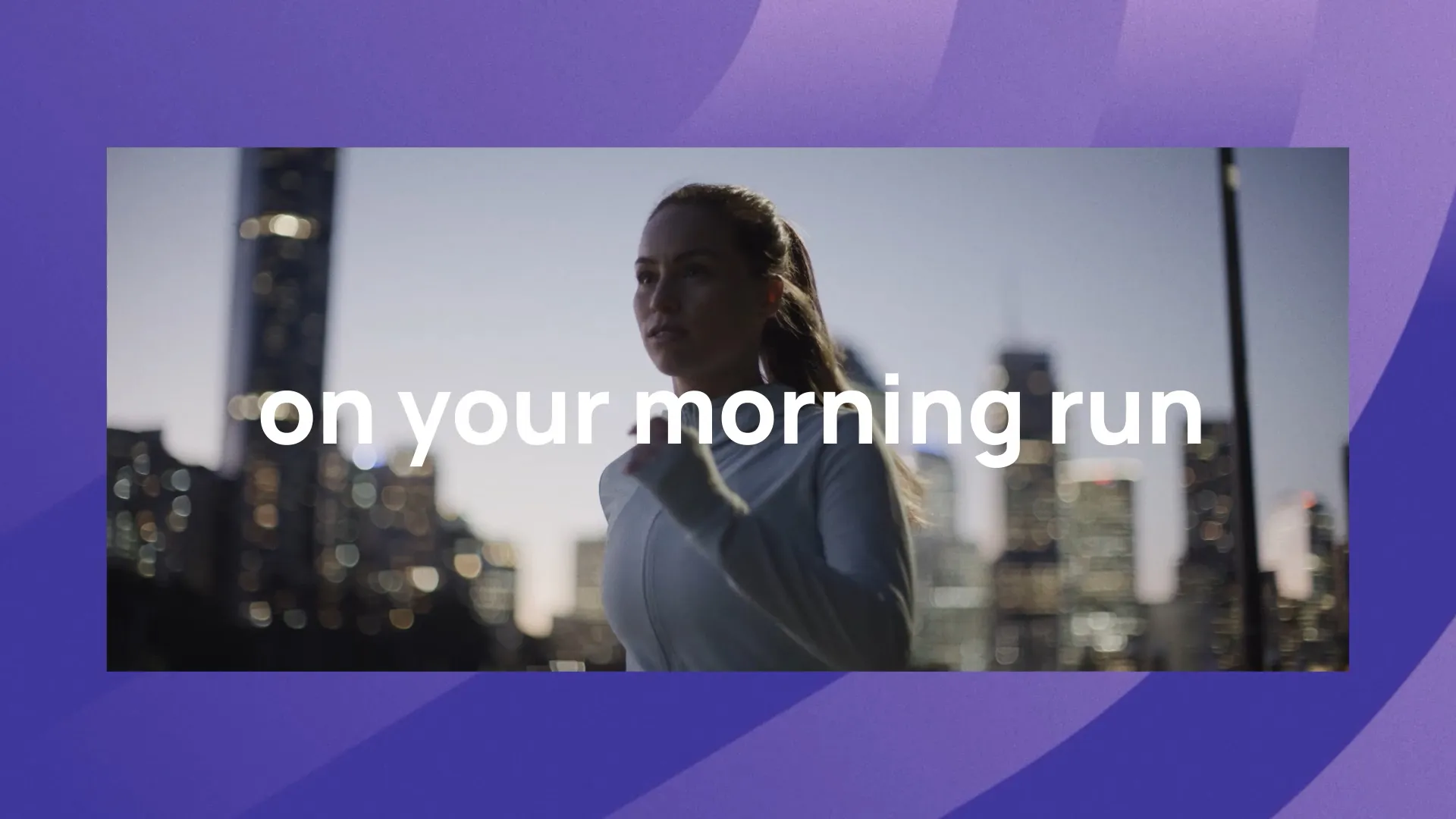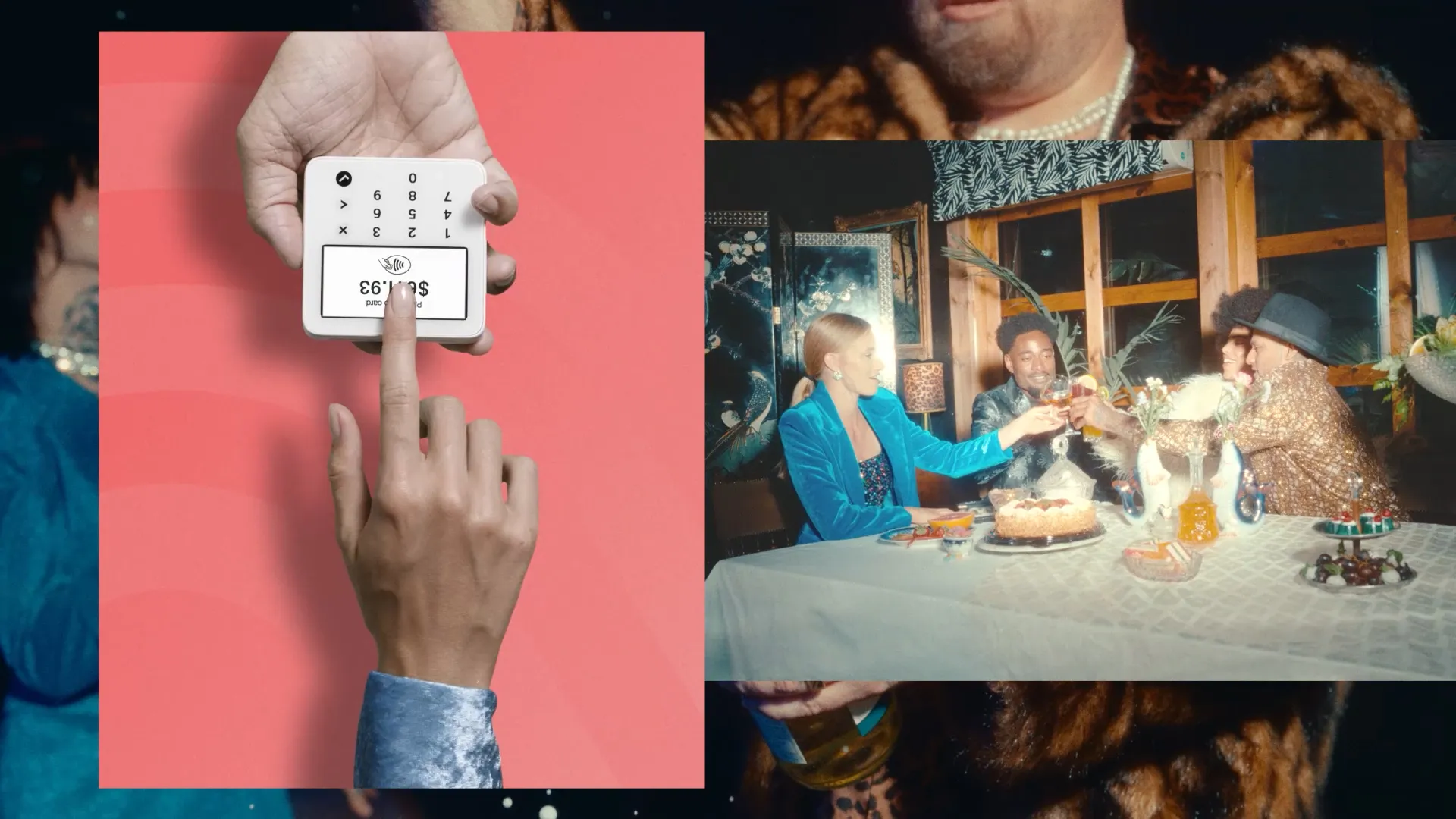Design
EPS / PNG 2.04MB
Curves
The main design element are the curves. They can be used to give backgrounds more visual interest, depth and a sense of movement.
You can use the curves where they make sense, but they are not a requirement. Sometimes less is more.

How to make
the Curves
The curves are made by scaling, rotating and cropping the chip icon. The scale, rotation and crop factor are up to you and should be different on each new design.
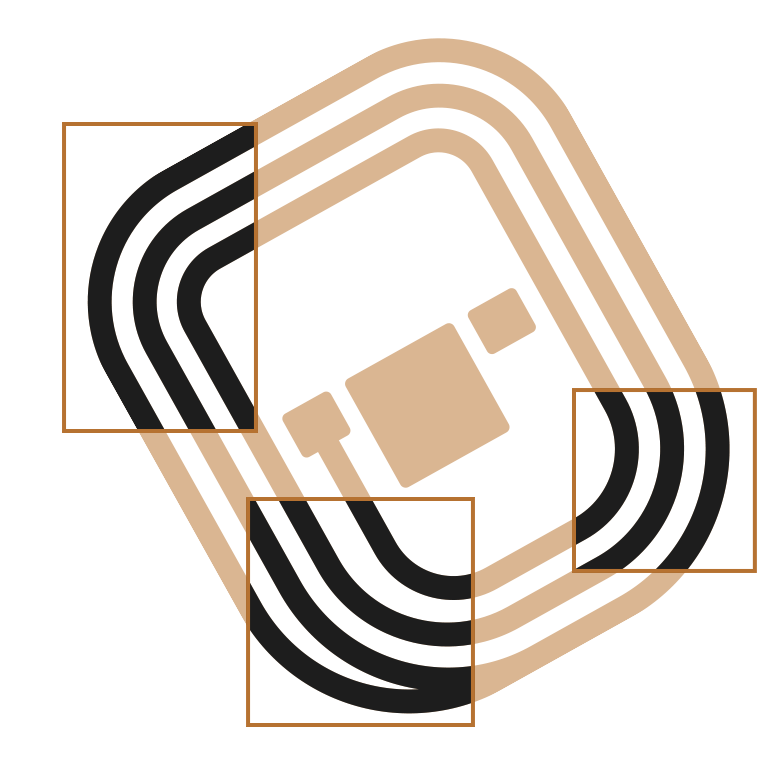
Colors
The curves and the background on which they are placed use the same gradient, but in opposite directions.

The direction of the gradients roughly follows the curve. If you rotate the chip icon, rotate the gradient too.
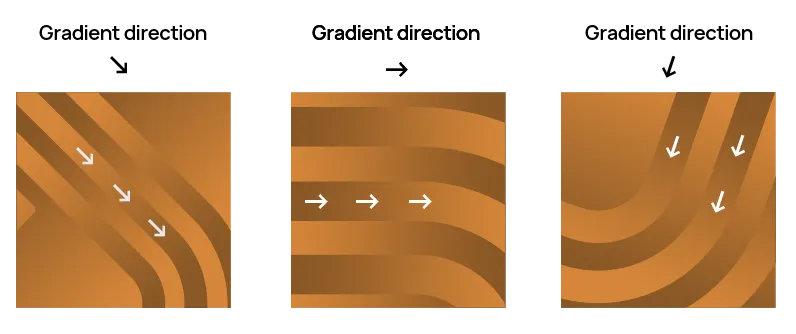
The possible gradient colors are Dark:
CMYK
0/0/0/90 > 0/0/0/100
RGB
60/60/60 > 0/0/0
Hex
#3c3c3c > #000000

Bright:
CMYK
0/0/0/15 > 0/0/0/0
RGB
230/230/230 > 255/255/255
Hex
#e6e6e6 > #ffffff

Copper:
CMYK
7/50/81/0 > 32/60/88/35
RGB
230/143/62 > 135/85/37
Hex
#e68f3e > #875525

Or any of the secondary colors.
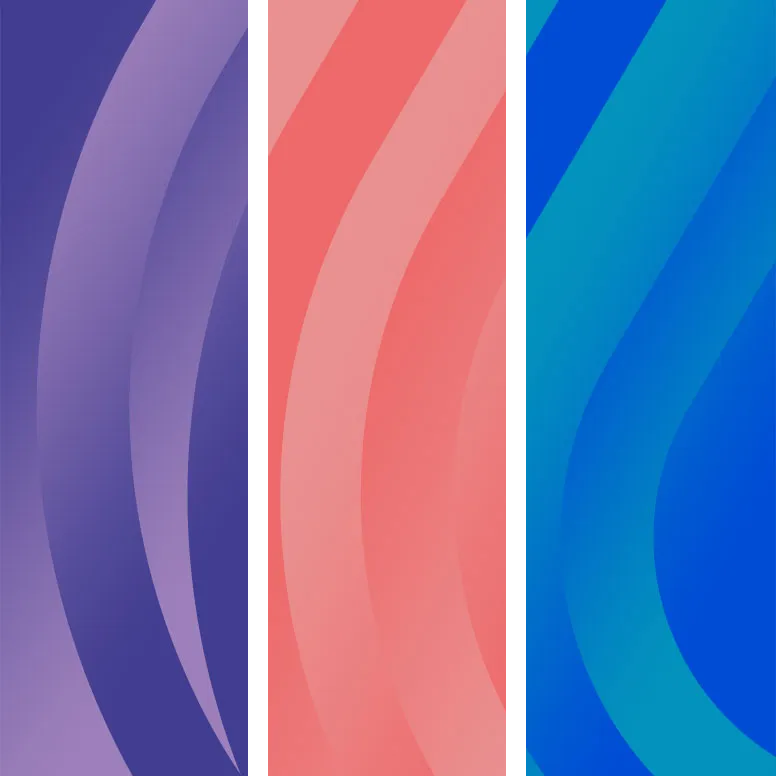
Examples
These are some example applications of the curves. Note the differences in color, scale, rotation and crop.
The curves provide depth and visual interest without being overbearing. They do not need to be central to the design and they do not need to be recognizable as the chip icon.